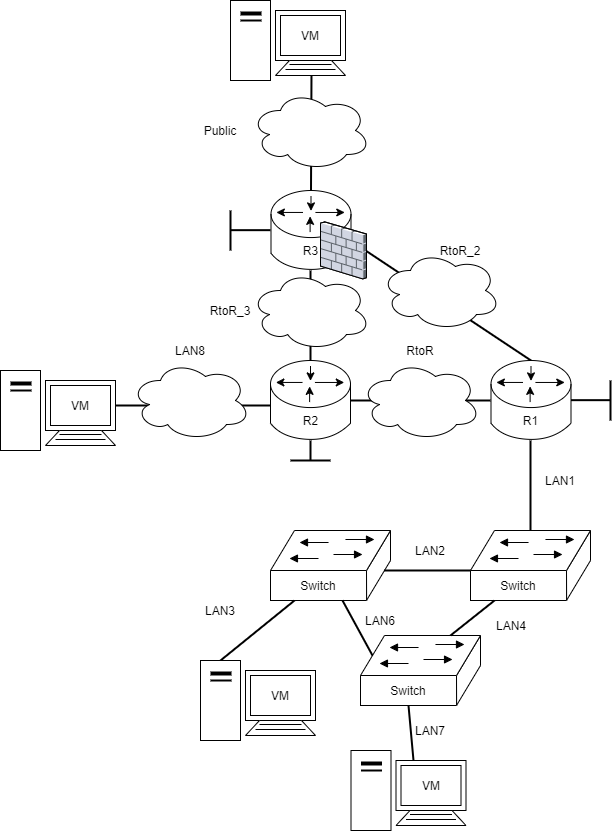E09 Configuring Firewalls
 Back to the Material: Network Segmentation and Firewalls
Back to the Material: Network Segmentation and Firewalls
Video: Instructions for E09
Topology
This exercise follows E08, thus uses its working configuration.
Preparing the topology
- Add an adapter to R3 named
Internal Network/public - Choose a public IPv4 address space (e.g. from E03 Calculating Subnets - Internet Registries) and use it to address the adapter
- Make a DHCP server on R3 to distribute addresses to that public IPv4 subnet
- Add it to your dynamic routing
Configuring Firewalls
Info
Follow the principles set in the material M08 Network Segmentation and Firewalls, Configuring Vyos
- Create 3 zones for R3: LAN, WAN, vyos
- Configure firewall settings to R3
- Test, verify and document the results on the firewall settings
- Add screenshots and topology pictures
- Add log rows of accepted and/or denied traffic
Tip
You can move (or clone) one lubuntu workstation to the public subnet and test ping, traceroute & HTTP from behind R1 to it.
Back to the Schedule?
License
This course and its materials are written by Karo Saharinen and licenced by Attribution-NonCommercial-NoDerivatives 4.0 International (CC BY-NC-ND 4.0) license.